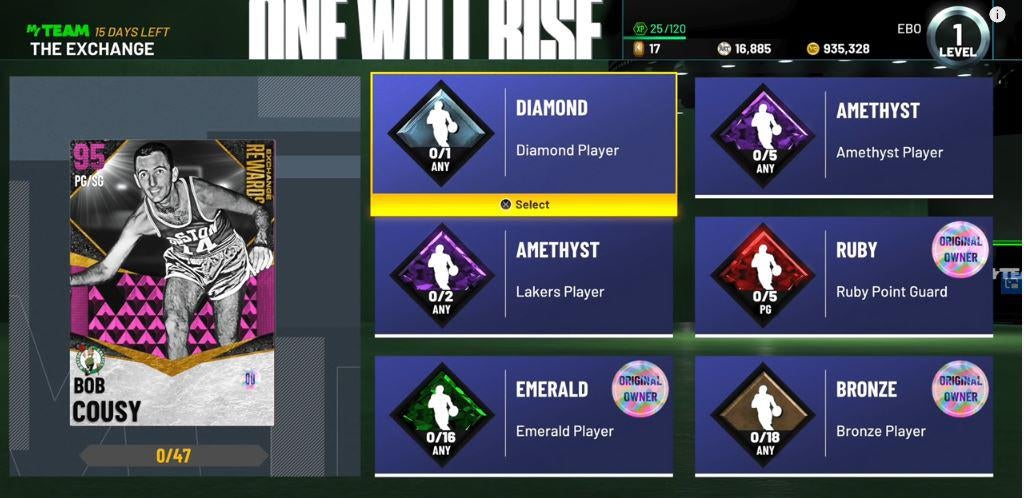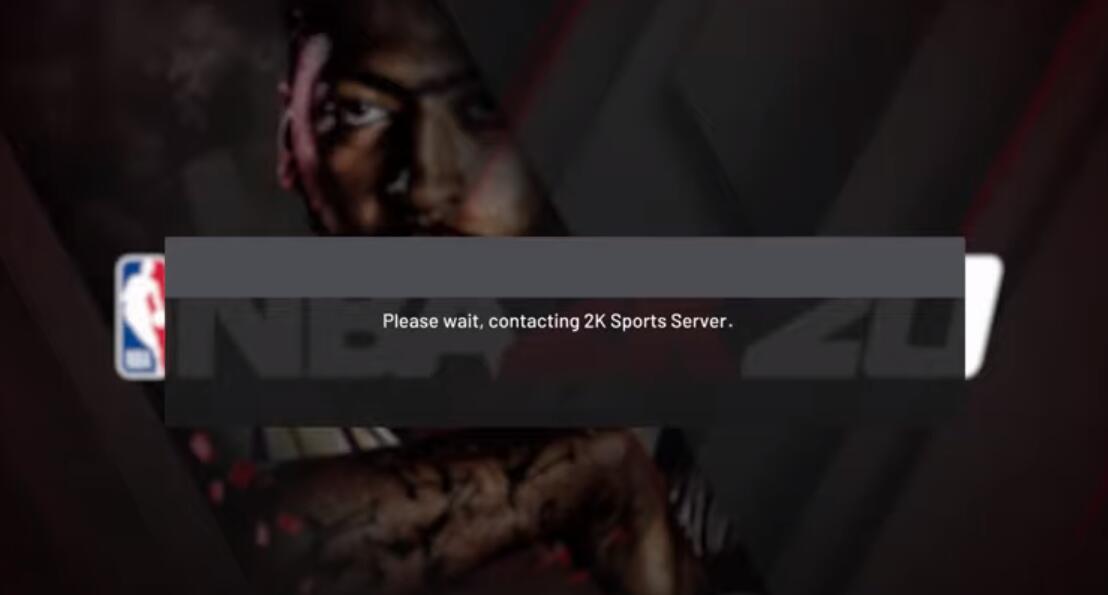
How to fix error code 4B538E50 in NBA 2K21
According to 2K’s own statement, the error originated from not downloading the latest updated data. The repair instructions for 2K say that you need to wait for the download to complete and return to the main menu in NBA 2K21.
It also says: “Playing a few games in “play now” mode is enough to trigger a download.” However, it is better to just restart the console and check if the update is downloading.
You can also check for updates on some platforms. For example, you can press option with the game icon selected in the PS4 XMB menu, and then select “Check for Updates”.
After downloading the update, it is best to wait for the update to complete before jumping in. Then, when you start playing, there will be no more problems.
However, although this is the most common cause of error code 4B538E50 in NBA 2K21, 2K has also discovered some other possible causes. they are:
-Need to send account email confirmation again.
You can visit the NBA 2K website, try to log in, and then re-enter the MyPlayer account name and password.
-You may have exceeded the number of NBA 2K accounts allowed on the console.
The number of accounts on a console cannot exceed five.
-There may be some software blocking your connection with our server.
Please follow the steps on the 2K website to repair.
-The reserved space on the hard disk has been cleared.
It may be the problem mentioned at the top of this page, but the error code 4B538E50 keeps appearing, please try some of the above options.
Commonly, they are not worth the trouble for factors that happen to be adequate inside the lengthy run. Whilst they are useful for players who may possibly know absolutely nothing concerning the game. For essentially the most element, they are mastering tools for novices to ease them into the game. For more NBA2K21 Tips, it is possible to check out nba2kguides.com. Just a reminder: you will get a 5% coupon code totally free in the reps in the event you Invest in NBA 2K21 MT order from this short article.